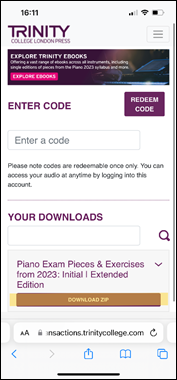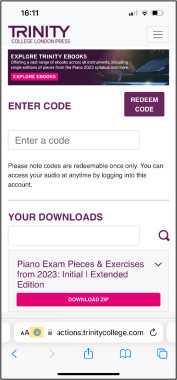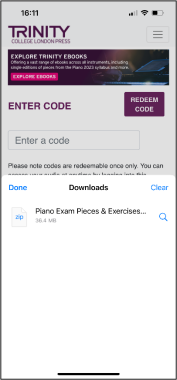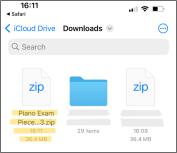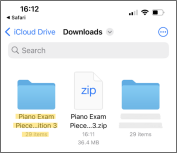Help
Accessing the audio platform
- To access Trinity’s audio platform for the first time you will need to register a new account. To do this click ‘Register a new account’ (highlighted below):
- Once you have filled out the new account registration form, you will receive an email requesting you to validate your email address. Once you’ve validated your email address you’ll receive another email notifying you that your account has been authorised. It is from this account that you will be able to redeem your audio code, and where your audio will be available to download now and in the future.
- Once you have logged into your account, you will be greeted by the page in the below screenshot – you will need to enter your code in the ‘Enter a code’ box and then click the ‘Redeem Code’ button (see highlighted below):
- Once you have redeemed your code, your audio will appear under ‘Your Downloads’ and you can log back into this account and access them any time. If you purchase further Trinity Piano 2023 books, you can redeem those codes using this same account, and the downloads will also appear in the ‘Your Downloads’ section.
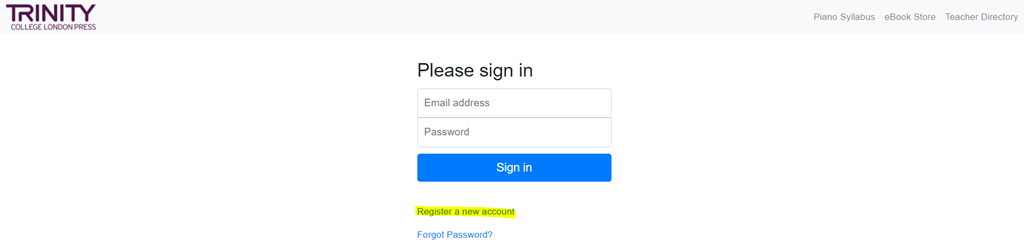
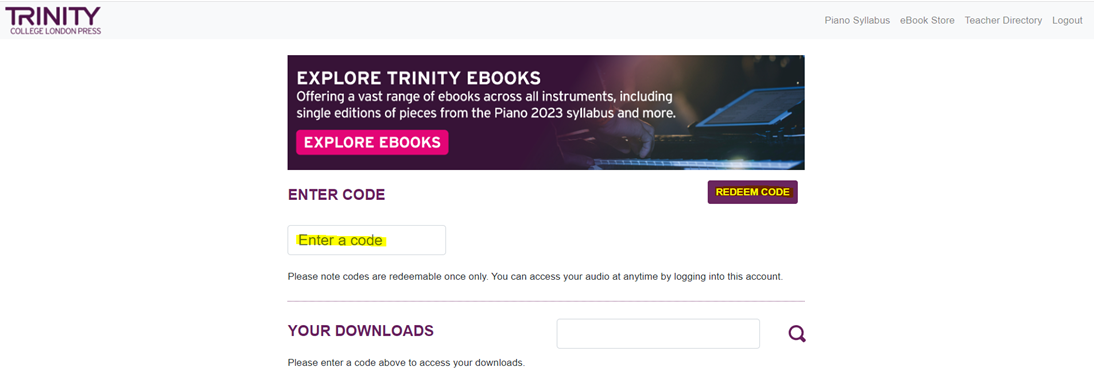
Downloading your audio using a mobile device
- Enter your code in the box and click ‘Redeem Code’.
- Click ‘Download Zip’ under the relevant book:
- A new tab will pop up – wait a few minutes, until the window appears and click ‘Download’:
- The device should automatically return to the original tab, and the download progress will show in the blue arrow next to the URL (highlighted below):
- Click the blue download arrow next to the URL, click ‘Downloads’, and then click the downloaded zip folder:
- The zip file should then appear in the ‘Files’ or Cloud Drive application on your device – click the zip file to unzip the folder as below (the original zip file can then be deleted):
- Within the folder are the audio MP3 files as below: